Editor's review
You must have tried end number of mouse pointer styles or keyboard navigators, but here is an application that offers an indicator that is more than a pointing indicator! We are talking about Aml Maple 3.01 that is a brilliant application that supports simple, flexible and informational keyboard layout indicator. This tool is very essential in the contexts where you deal with writing documents in many languages, as you will be comfortably make out which language script someone is writing on his or her system. Aml Maple is a very unique program that has the ability to highlight with a color or even the country flag of the language that you are typing.
Aml Maple can be easily downloaded from the internet and installed in your system without any kind of problem. This tool offers flexibility in using the tool for either configuring the mouse pointer as well the text cursor one at a time or both at the same time. Using this utility will help you to easily find the mouse cursor and or the typing place easily. It can help you identify the language anyone is typing just by looking at the color of symbol which is present on the side of the text cursor. For example when you will write English language pink color shade will appear on the side of the text cursor, same way green for German, blue for Russian etc. If you want to be clearer and illustrative about the language you can set the flag of the country on the text cursor or mouse cursor with the help of this tool. Aml Maple is compatible with Windowed as well as console and is very easy to use.
Nine interface language, 25+ language layout, easy setting up and works superbly at low resource are some of the other features this application has to offer. We rate Aml Maple with 3 on a scale of 5 for its overall appeal and usability.


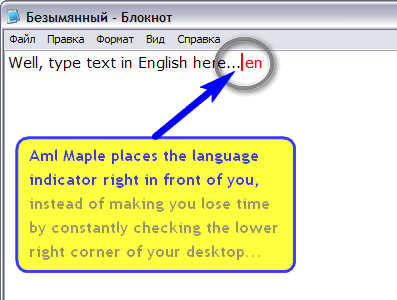
User comments